Quality Management with Microsoft SharePoint and Quam
Quality management makes a significant contribution to the quality of products and services when it comes to designing work processes within the company. Quam is a ready-to-use suite of powerful, easy-to-use application components for building an enterprise-wide quality management portal. Whether according to company-specific criteria or a specific standard (e.g. ISO 9001), Quam helps with modeling, analysis, documentation and publication and the continuous improvement of company processes and results. This makes Quam the perfect tool for controlling and optimizing business processes and quality management within the company using a Microsoft SharePoint infrastructure.
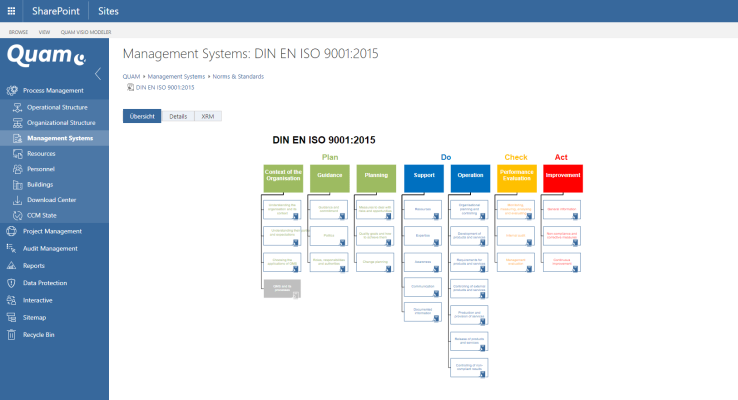
Quam supports the graphical modeling of processes and structures from a process map to a detailed description of individual activities - across any number of levels. Quam is configured as standard to use BPMN, but also supports various other notations - right up to fully customized notations.
For graphical modeling, Microsoft Visio is cleverly integrated into the browser-based application. By enriching the process diagrams with process descriptions and information about responsibilities, participations, informational participants, decision makers (RACI), IT systems used, forms, applicable regulations and orders, etc., electronic images of procedural instructions and work instructions, job and function descriptions, responsibility matrices, etc. are created. - completely without documents and paper.
Different of these views and evaluations are already integrated, others can be created by own configurations in any number. For the creation of ad-hoc evaluations and reports, the raw data are always available as data objects in SharePoint in lists and libraries provided for this purpose and can be exported from the central repository to Excel, for example, where they can be processed further.
More than just process management
But Quam is much more than a BPM tool. Quam also allows the graphical modeling of organizational structures in addition to processes: Organizational diagrams, resource diagrams, network plans, building plans, roles and teams, etc. The information is networked in such a way that entire quality manuals can be created if required and output via a Word report if required. This networked information can be used to generate far-reaching views and thus gain additional insights into organizational issues: for example, answering the question of which IT systems are used in which processes by which users is very helpful in the training management of IT users. Other evaluations can concern the geographical distribution of processes, e.g. by answering the question of which processes take place in which buildings to help plausibilise access restrictions.
For the storage of templates, samples, standards, guidelines and other document-based content, SharePoint functions as the market-leading ECM system and Quam as a document management system (DMS). This offers the user the possibility to enter QM-relevant documents centrally and to make them available decentrally to employees at their workstations. This document management can also be expanded to a contract management, for example, by additionally available components.
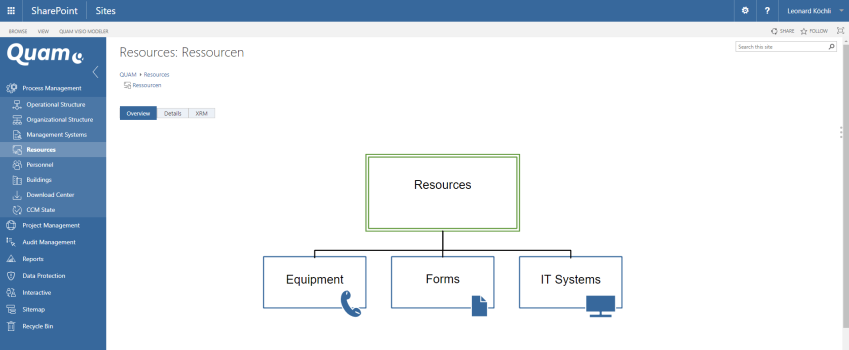
The entire management system can be designed in this way and published via the SharePoint intranet. This dramatically simplifies document management as the continuous updating and targeted distribution of information content in the organization, especially quality-relevant content (relating to the value creation or manufacturing process) or guidelines for corporate management (code of conduct, ethical behavior, corporate objectives) such as work instructions, process descriptions, safety guidelines, policies, etc.
By the central preparation of processes and all resulting documents user enterprises can guarantee revision security with Quam. The data is prepared according to the individual information requirements. QM representatives, employees and superiors have exactly the information, processes and associated tasks and documents they need at a glance. Role-controlled approval workflows, deadlines and resubmissions ensure continuous quality assurance. Employees can also be authorized to participate in the processes in which they are involved or to initiate the processing of documents. SharePoint's sophisticated role and rights management supports any granular authorization structure to protect content from unauthorized or unintentional changes.
Strong intranet to optimize own processes
In addition to aspects of quality assurance, the high degree of integration and consistent networking also support analyses regarding risk & compliance (i.e. the conformity of processes to rules in the company and the consideration of processes from the perspective of risk analyses) and governance (i.e. ensuring that processes support the corporate strategy and objectives) as well as the development of internal control systems with their focus on process steps for checking and confirming the effective application of the internal rules and regulations.
A special feature of the Quam is its ability to export a specifically tailored process model ("tailoring") as an instance and to generate a project space from this model. The model then functions, for example, as a concrete project order including all processes and standards to be followed within the framework of the project. The processes included in this project order can be imported into e.g. MS Project as a planning basis and controlled there in the sense of project management.
As an add-on to the Quam, an audit management system is also available that supports the audit process (audit planning, audit execution and audit follow-up) in accordance with DIN EN ISO 19011 - in certification processes, e.g. for quality management according to ISO 9001 or an environmental management system according to ISO 14001. In close cooperation with experienced and demanding Quam users, auditors and certifiers, an extension of Quam has been developed, which has developed into a valued tool in auditing and certification and the control of a continuous improvement process (CIP). With the Audit Management module, audits can be planned and assigned to individual employees. Audit question catalogs can be formulated and assigned to individual audits. After the documentation of the audit, measures can be defined and assigned to individual employees for implementation. Affected employees are automatically informed by email about upcoming audits and measures. They can record and comment on the processing status. Reminders of the responsible employees, auditors and QM representatives on the specified dates prevent appointments from being forgotten.
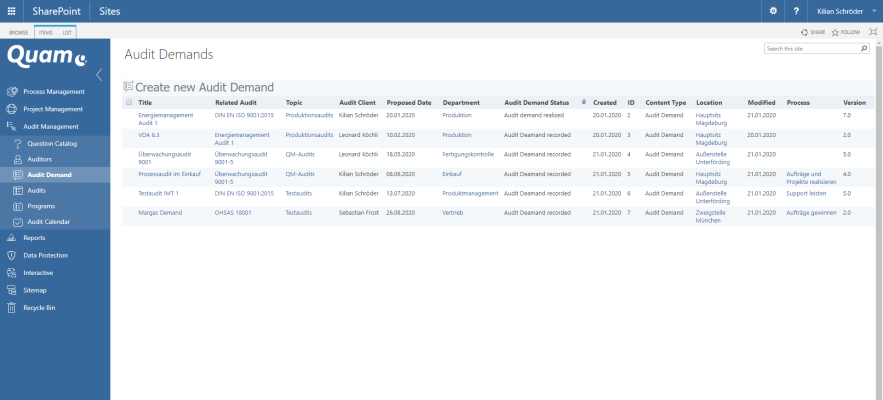
Quam can be configured in many ways and can be adapted to different deployment scenarios by customizing its data structures and web parts. Using workflows already available in the SharePoint standard or your own workflows, you can automate various processes, e.g. in the area of releasing content as part of versioning and history management of entire company models. By integrating the data model with external data sources via the Connectivity Services of SharePoint, processes and structures can also be supplied with key figures from real data and support controlling, e.g. in setting up process controlling.
Making processes more interactive - Social BPM
Quam also supports newer trends such as Social BPM (also known as BPM 2.0 or Collaborative BPM) and integrates ideas from Social Collaboration in order to jointly edit, optimize and publish processes in the team - BPM experience is not required for this - with the aim of increasing employee involvement in content design. With SharePoint as the basis, Quam is web-based - so everyone can work together on processes and structures, regardless of their location. Integrated feedback functions and action tracking can be developed into entire ticket systems for the internal company organization.
Other social collaboration features include discussion forums, wikis, blogs, surveys and news - all about the virtual business model that guides the user through the company like a navigation system through traffic. Another access method to information in the system known from the Internet is the integrated full-text search for all content. All information, including that in documents (pdf, Word, Excel, PowerPoint or even graphics), can be searched in full text - within seconds, the relevant hits are found and displayed even from large amounts of data. The hit display can be used individually for further filtering.
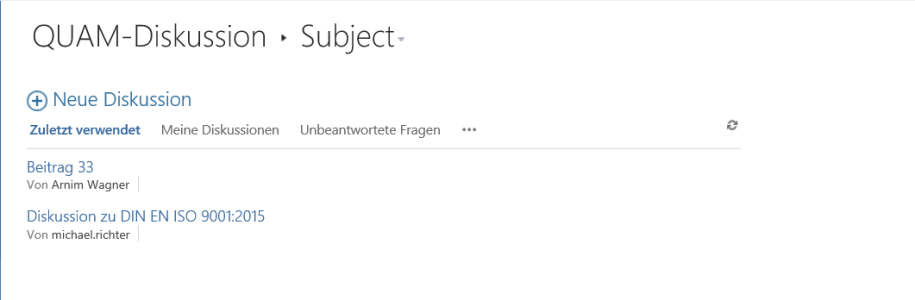
Using Microsoft SharePoint as the basis, Quam is installed on a central server of the customer. All you need to call Quam is a browser. There is no installation effort on individual clients and the effort for updates is limited to the server. SharePoint as a system requirement can also be operated in the Microsoft cloud "Azure" or with numerous other Infrastructure-as-a-Service providers with calculable monthly costs and in these cases does not require any own infrastructure at the user company.
You will find further possibilities of Quam in our application cases!

