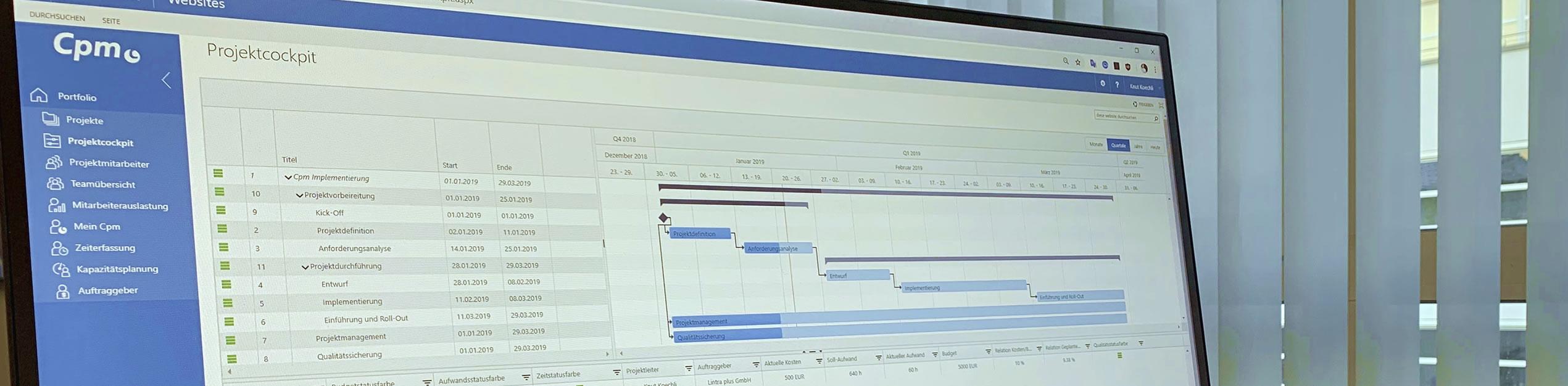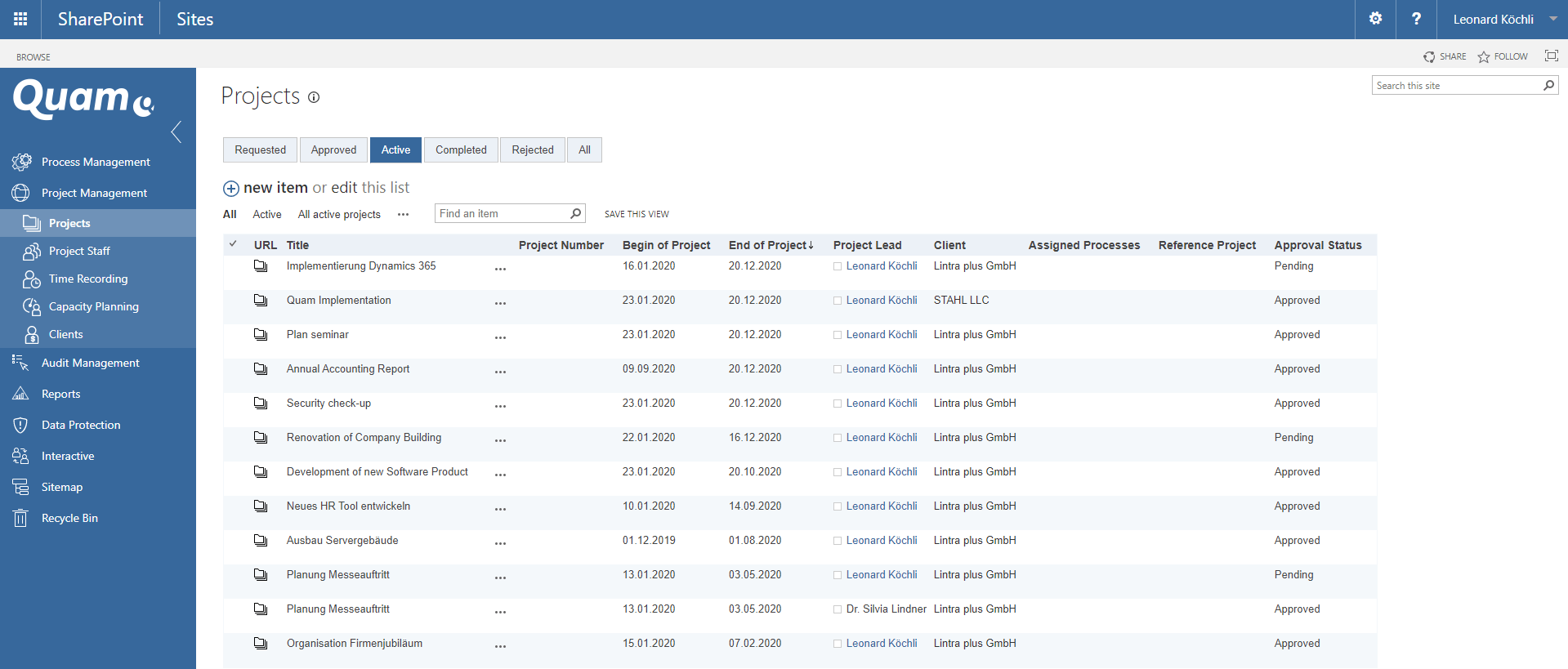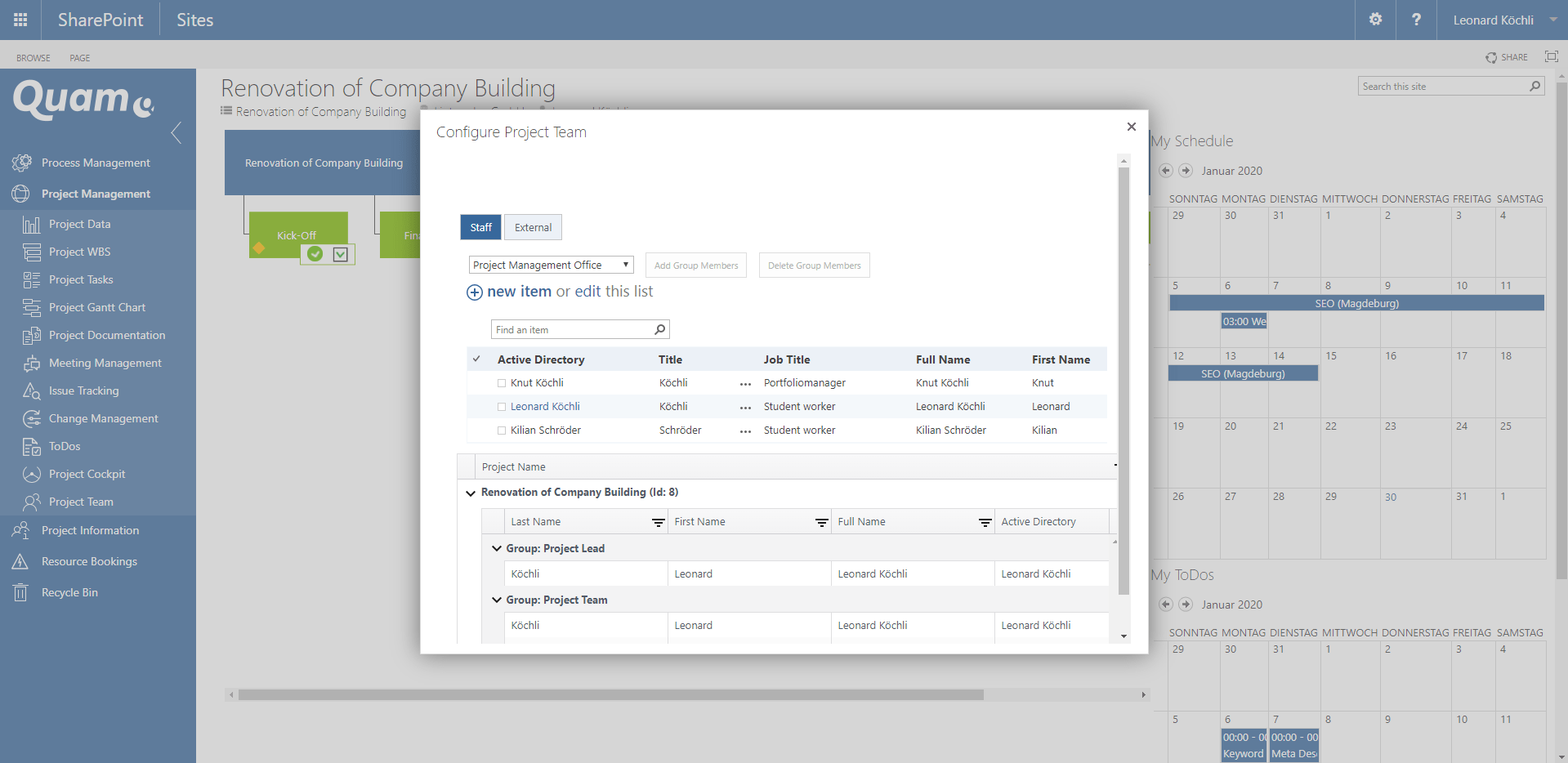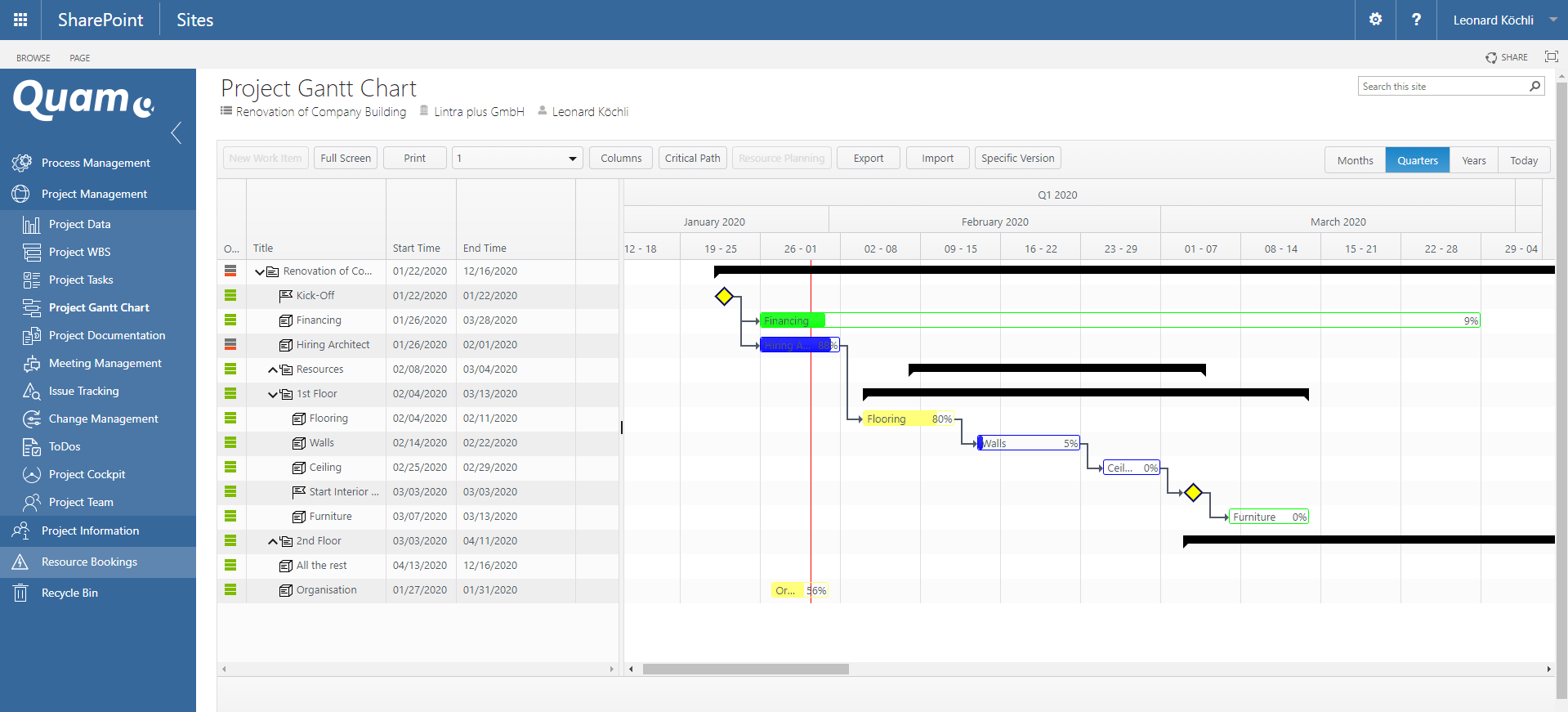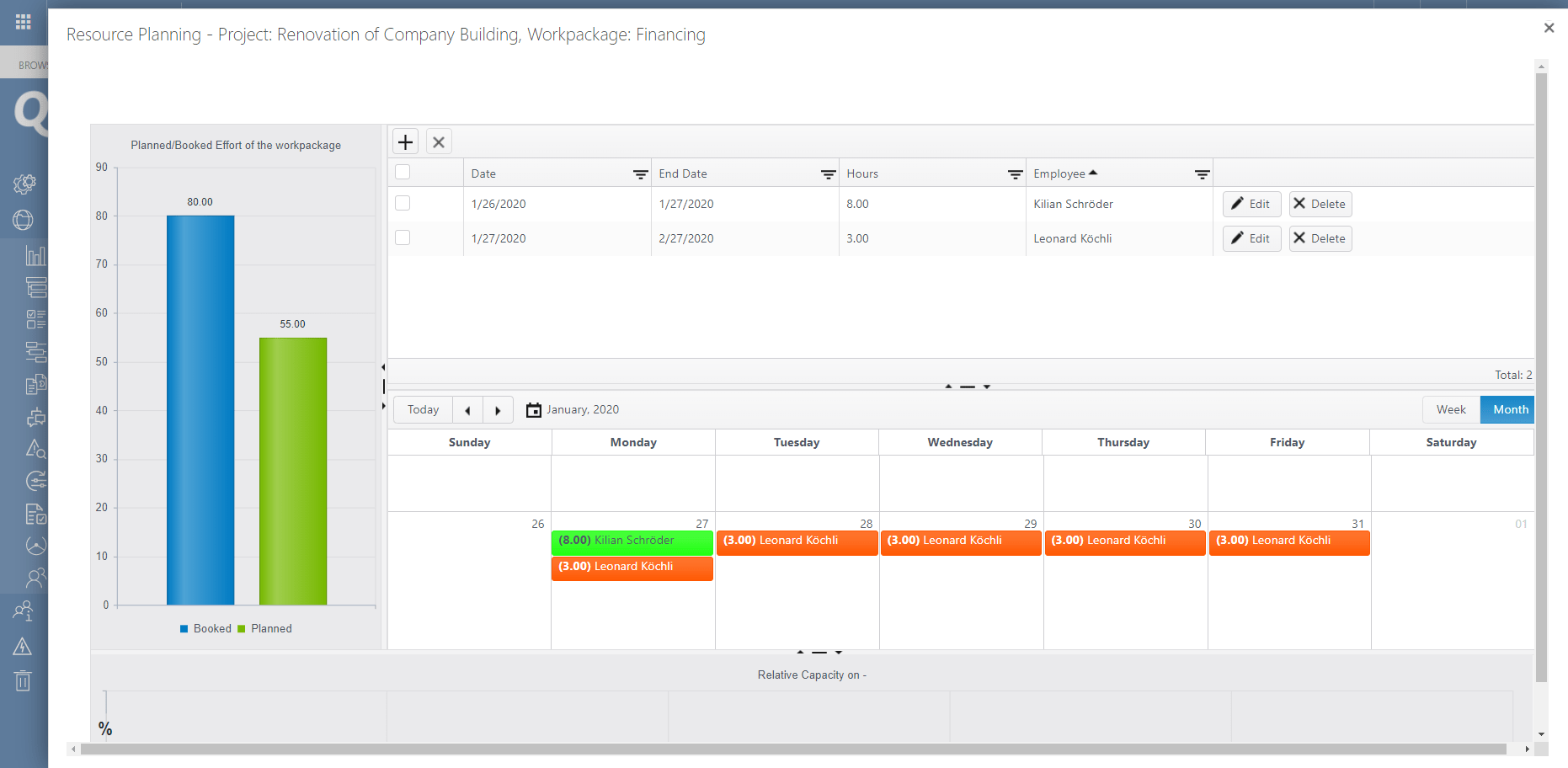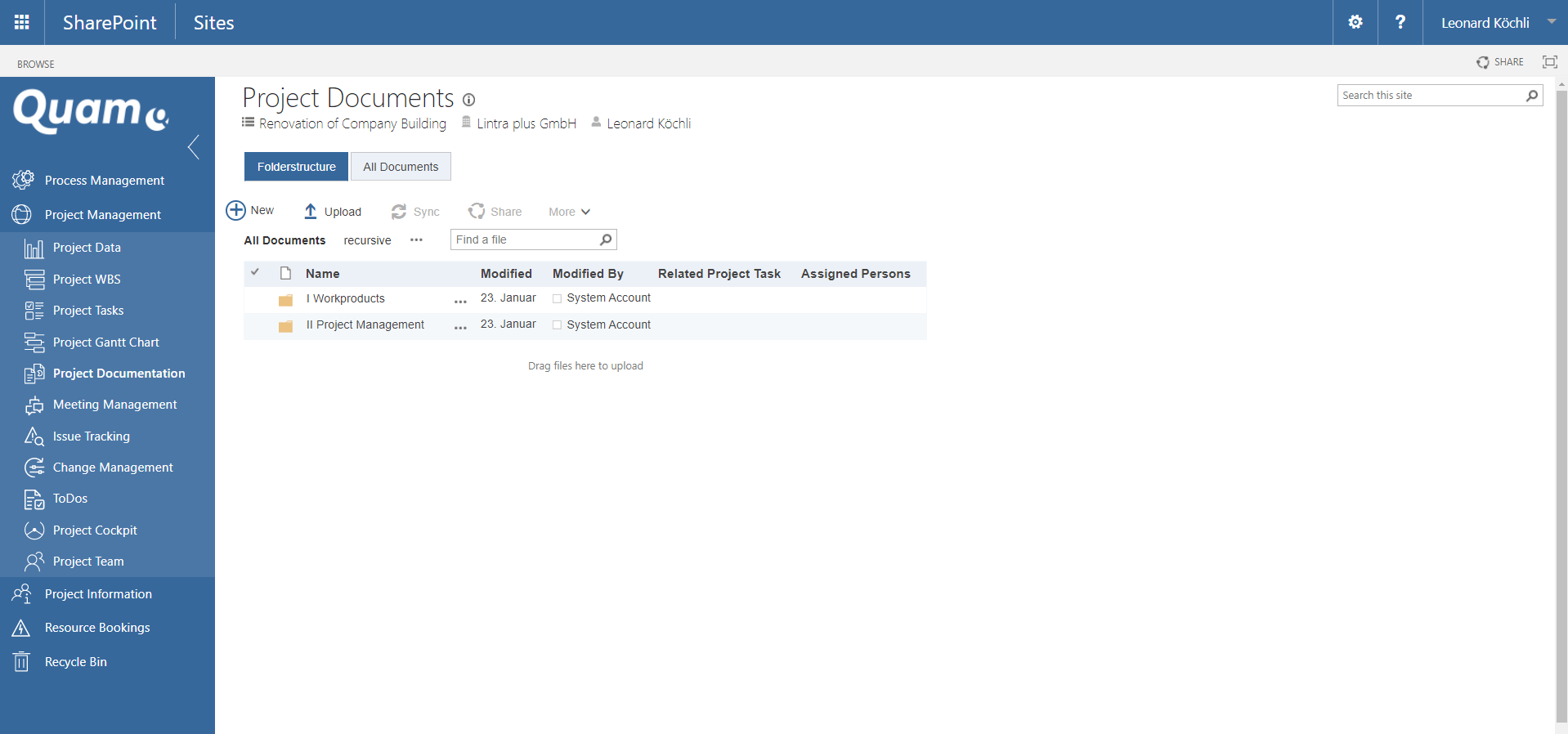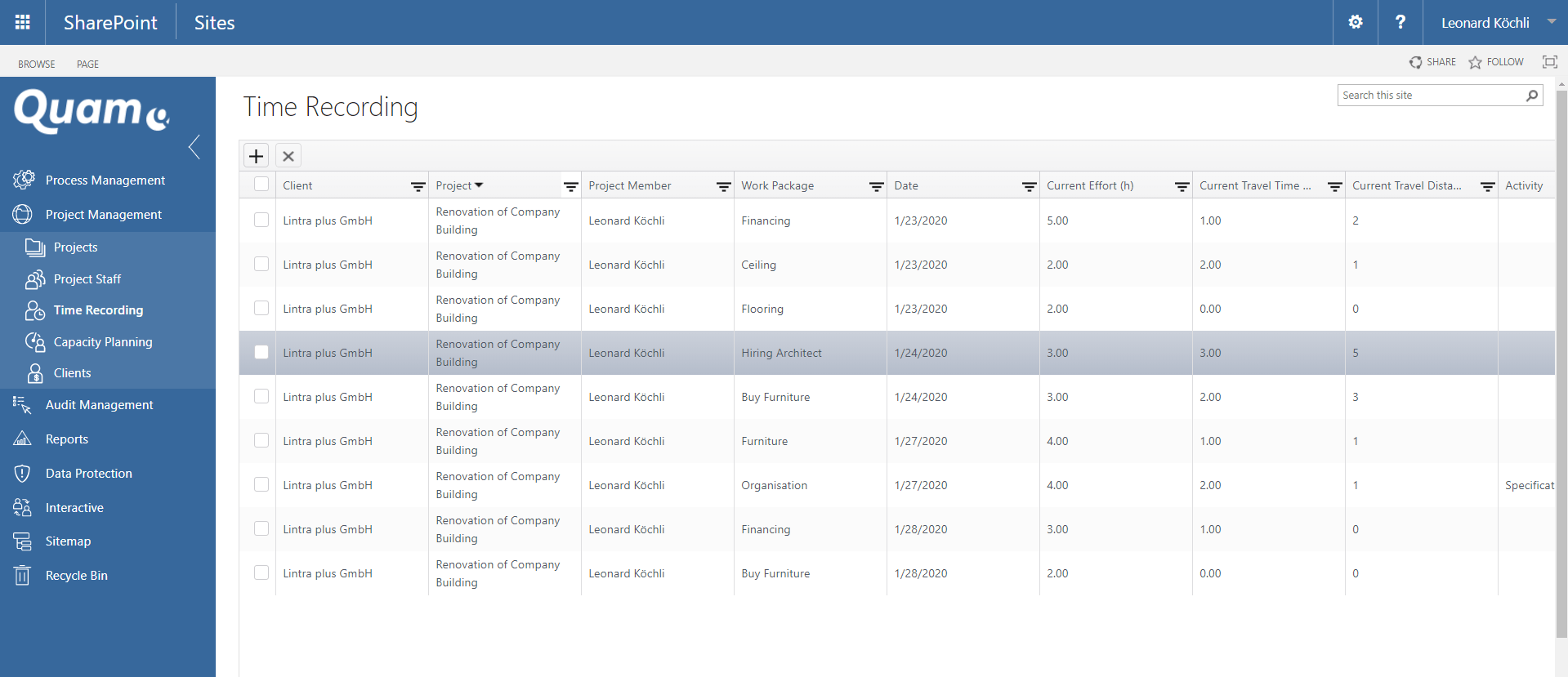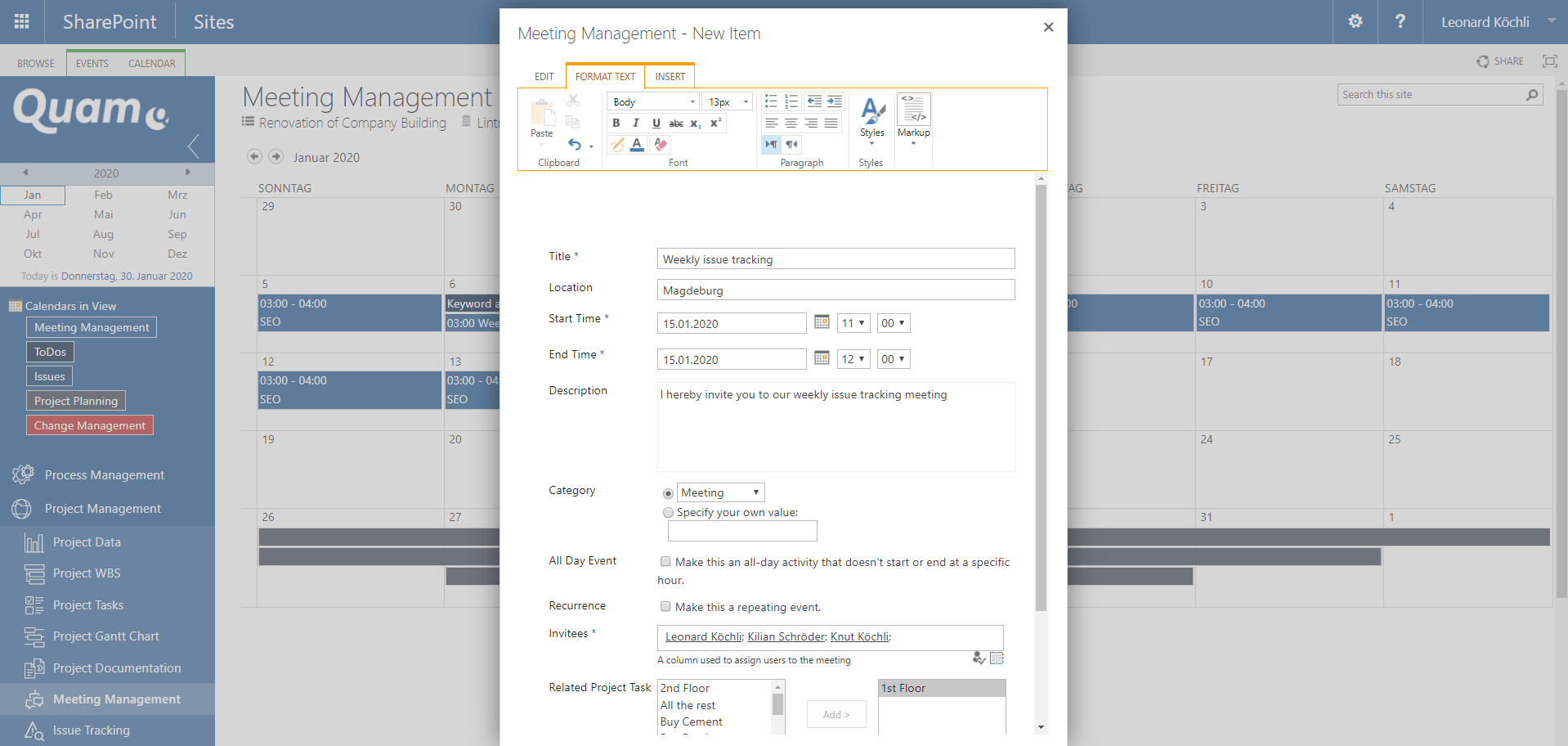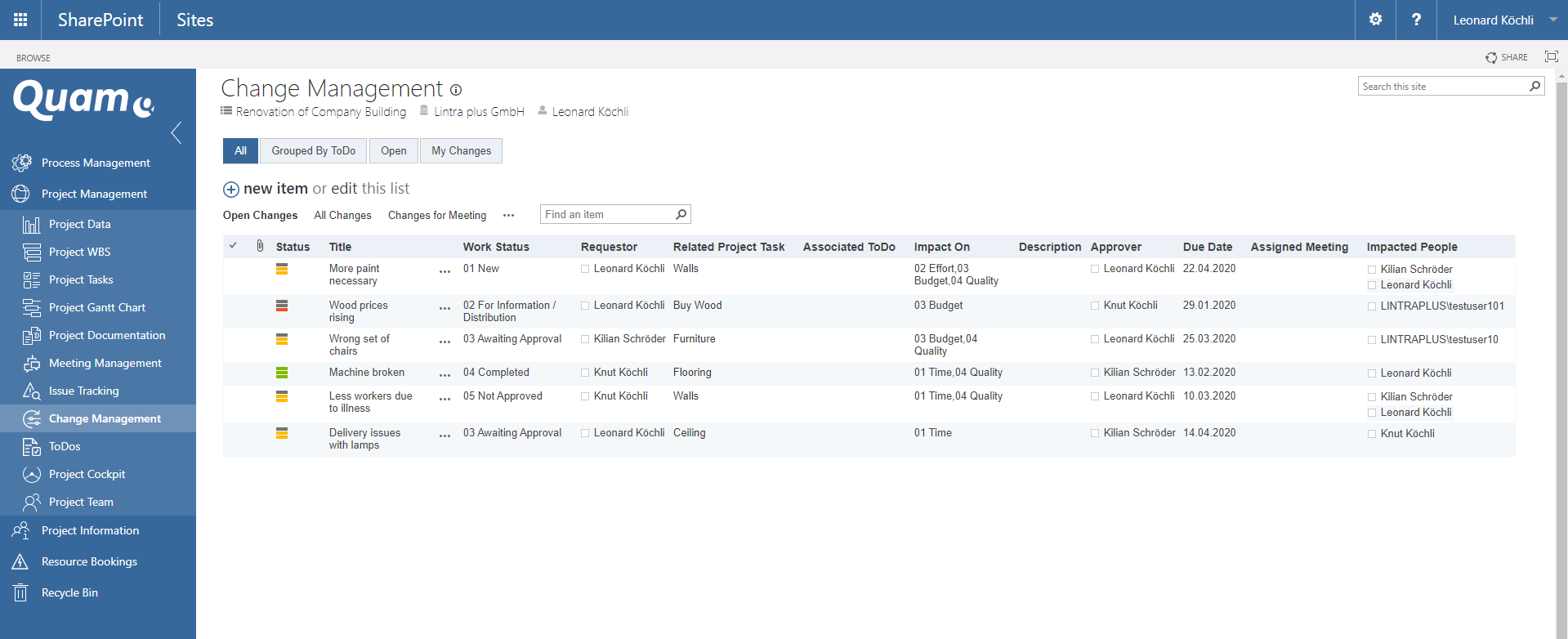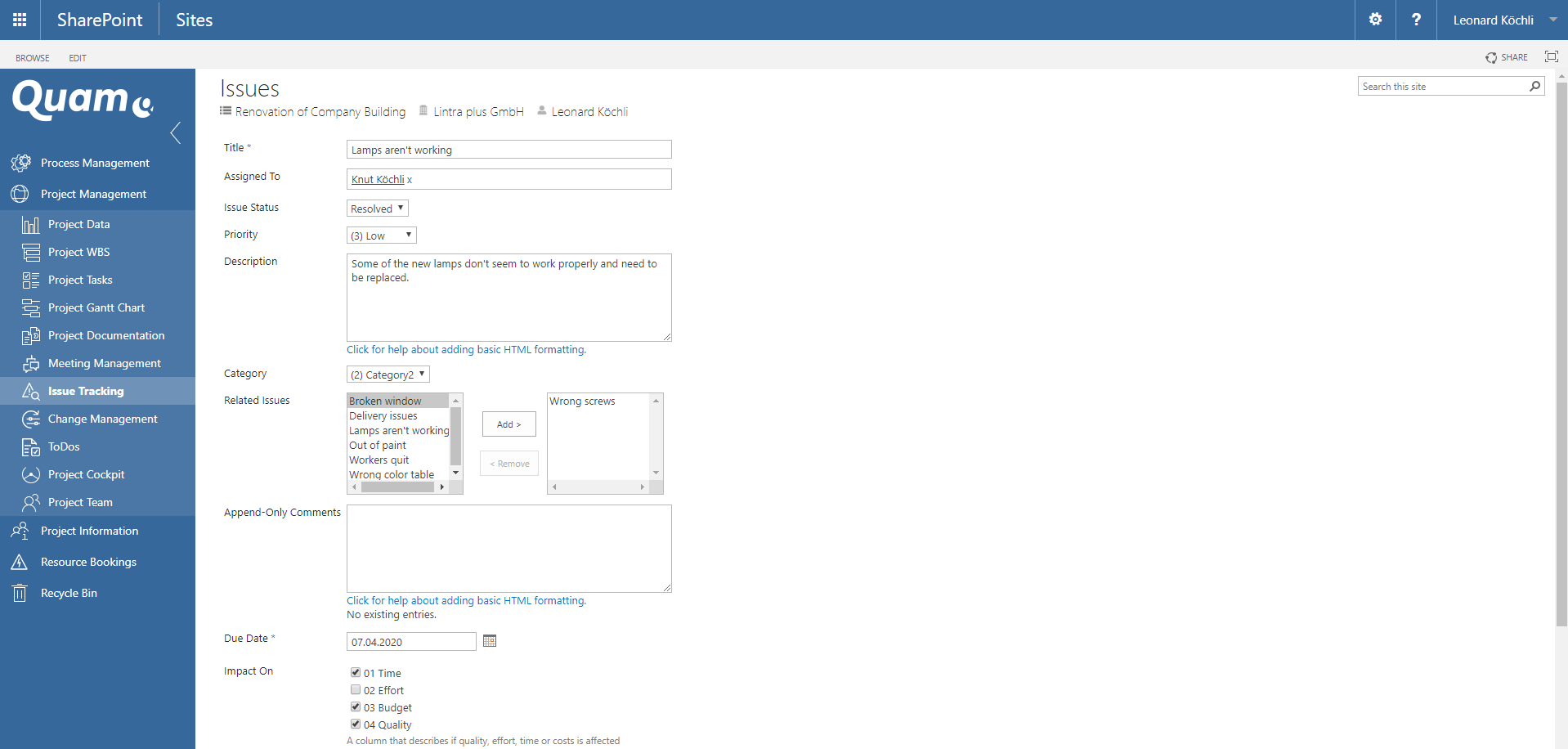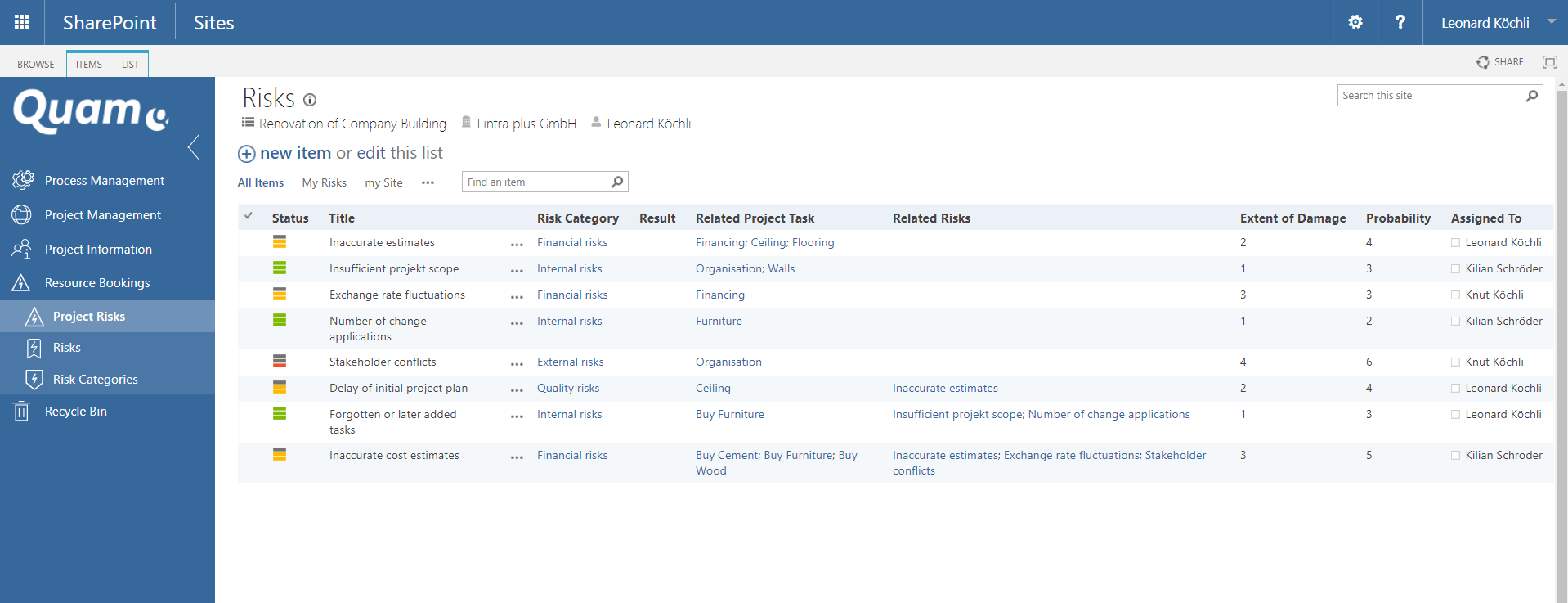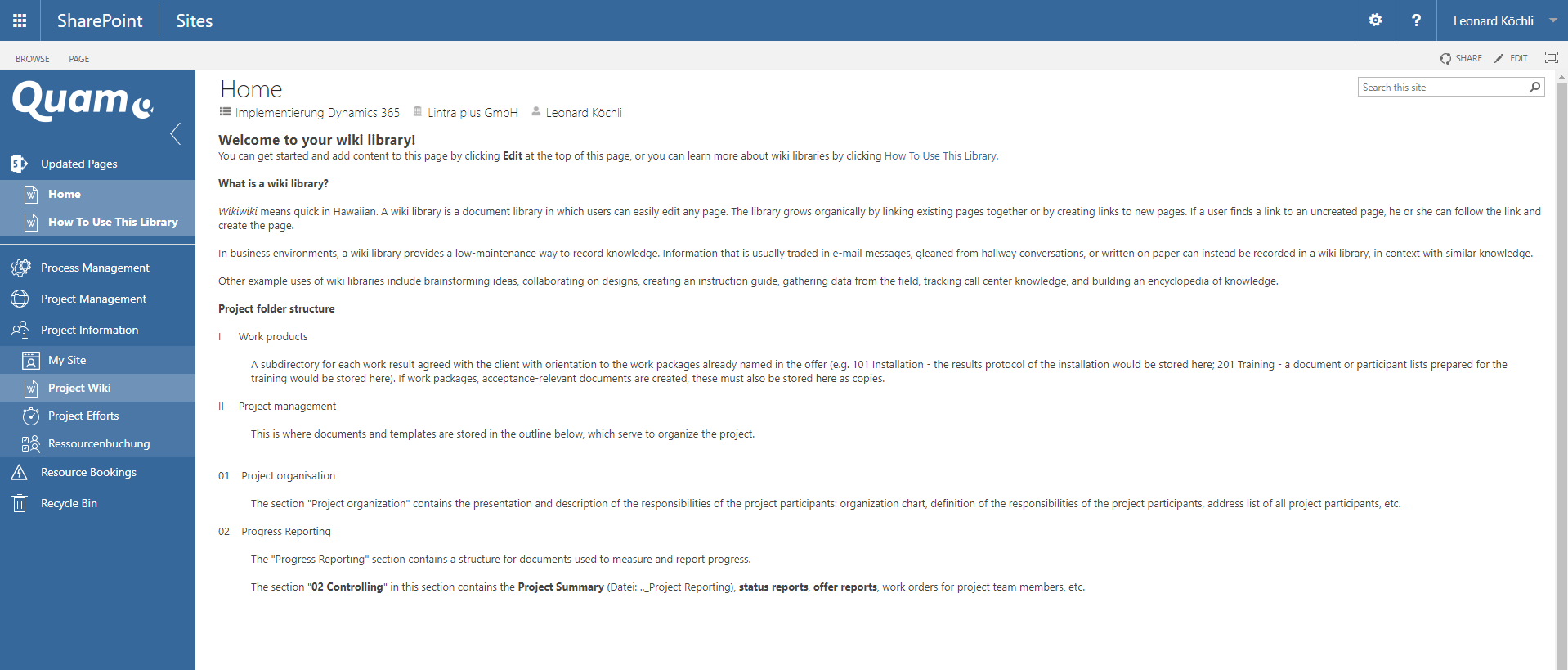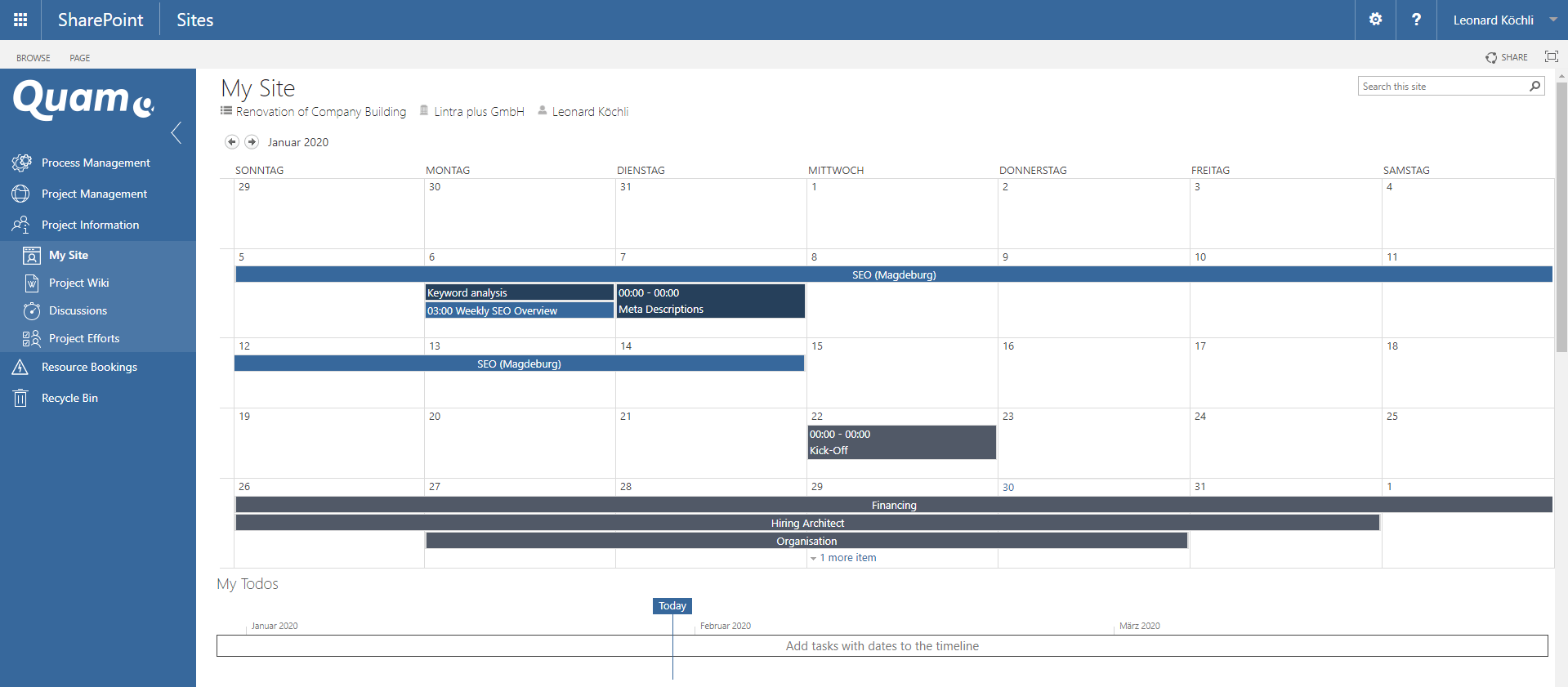Project Management Software for easier collaboration
Cross-company project collaboration is the daily routine for many organizations. As a SharePoint extension, Quam offers all common functions of a professional multi-project management software. Quam supports efficient, cross-company project management by enabling collaboration between companies on a central platform.
Cpm Suite auf Microsoft SharePoint
With its functionalities as Cpm software, Quam supports companies in planning and implementing their projects. Quam's Project Management module supports the comprehensive needs of multi-project management by facilitating knowledge sharing and collaboration within and across organizations.
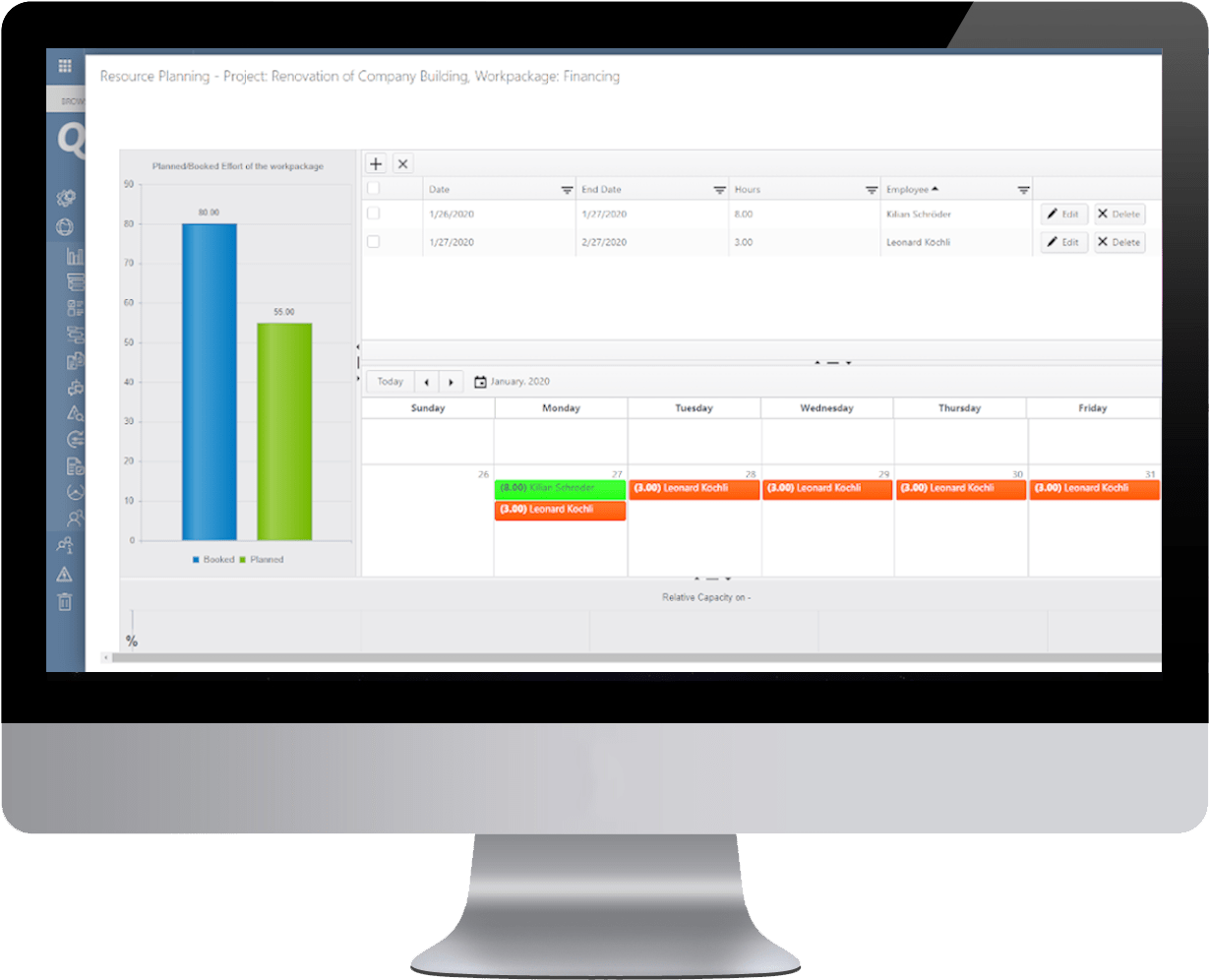
Portfolio Management: Managing Programs and Projects
Quam includes a project management module for cross-project collaboration and joint documentation of results. It allows navigation from a central project management portal page to individual projects, which in turn can be grouped into programs and structured into subprojects. Projects can be applied for, approved, generated, planned and controlled in their execution. Project controlling can be carried out and project expenditures can be recorded - in short, Quam accompanies a project through its entire life cycle.
Assemble and manage project teams
The project participants of all projects are centrally managed in the employee management of the project portfolio. In addition to employees from your own organization, external project team members can also be managed who do not have a user account on SharePoint, but should nevertheless be considered as resources in the project planning. The project manager, a (temporary) deputy as well as the project team members in different roles can be centrally assigned to the projects directly at the level of the project portfolio by a resource manager.
Plan projects with Gantt chart and project structure plan
The Gantt chart is the central instrument of project management for planning and displaying the chronological sequence of work packages graphically in the form of bars on the time axis. The Gantt diagram in Quam is supplemented by a graphical project structure plan (PSP) as a subdivision of the project into planable and controllable subprojects and work packages.
Resource management
With resource management, project team members assigned to a work package can be "booked" for certain time intervals at a fixed number of hours per day. This allows a denser and more binding planning of resources in projects by assigning collaborations to a work package.
Storing project documents, linking them to work packages and editing them together
The project documentation stores documents about the initial situation, contractual service relationships, configuration, organization, use of resources, solution approaches, process and achieved goals of the project. You can store your project documents centrally in the Quam, link them to work packages, and edit them together. A structured folder structure facilitates the storage and retrieval of documents. You can adapt this structure as you wish.
Recording and assigning project times
Project team members can report back working times spent on work packages to which they have been assigned by the project management. Since this should be easily accessible and generally available for all projects assigned to an employee, the effort is maintained centrally at the portfolio level.
Organize and document project meetings
Meeting management allows you to organize your project meetings and manage records of project meetings. An appointment can be created and communicated for each meeting. When meetings are held, to-dos, problems, changes, information and resolutions can be recorded directly from the appointment, and documents can be uploaded which, for example, serve as an agenda for the meeting or display the minutes. In this way, all meetings are easy to track and the information is available at the click of a mouse.
Capture and manage changes to the project
The handling of change requests is an essential task of controlling a project. Change management is the organization, administration and processing of change requests during the course of a project. Quam supports change management by controlling and documenting changes to the project and linking them to affected project parameters.
Identifying and managing issues
In Issue Management, problematic signals from the project environment that may jeopardize the success of the project or aspects thereof are systematically recorded, delegated to team members for further processing, evaluated and processed. Issues can give rise to risks but also opportunities for a project. The processing of issues often leads to change requests.
Identify and manage risks
Project risks are uncertain events or uncertain conditions that, when they occur, have a positive or negative impact on at least one project objective (e.g. time, costs, scope or quality). Risk management supports the processes related to the implementation of risk management planning, identification, analysis, action, monitoring and control of risks in a project.
Capturing, discussing and passing on knowledge
To share knowledge, exchange ideas, work with the project team on a design, create a tutorial, build a knowledge base or simply discuss daily information: Quam integrates the knowledge management capabilities of SharePoint into any project space.
My Site
The project participants receive a consolidated overview of all their own responsibilities, allocations and tasks on their personal overview pages - as required related to a single project or across all projects in the system.