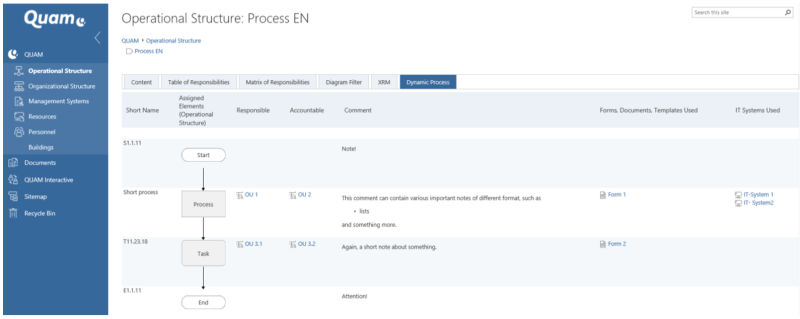The dynamic display of Process Representations (Quam 5.3)
Process diagrams can also be dynamically generated in Quam, based on the data structure in SharePoint. Typically, the lookup column "Related elements" of the process is used for the affiliation of an element to a process and the sequential order of elements of a process is used for the order of this column. The order and the affiliation to a process already form the rough layout of a process, especially with the possibility to adjust the order manually or automatically to a possible process layout.
If additional connectors with sources and sinks between the process steps are defined, Quam can automatically determine the entire process diagram. The existing web part is called "Dynamic Process Table View". It evaluates the assigned process switches, their sequence and the connectors between them and creates a vertical table view of the process in which additional information (linked elements in Quam) can be displayed for each process step.
The calculation is based on a general algorithm, which is suitable for simple process diagrams. This depends strongly on the sequence of the process steps. At this point it is advisable to vary the sequence of the process steps in order to achieve the best process visualization for the user.