Evaluation of Links (Quam 5.3)
If only the existence of links between elements is of interest, these can be clearly represented by the extended reference matrix (see chapter 0). If the link is again important in the context of the element, then these can be viewed on the individual element views (see chapter Editing and Linking Elements (Quam 5.3)).
However, if a link is interesting in a process-related (graphical) sense, it can be displayed as a filter on the drawing of an element. Multilingualism (see chapter Multilingual Modeling (optional) (Quam 5.3)) is fully supported. This means that both the drawings and the element information are displayed in several languages. Furthermore, all display extensions of the normal drawing view are supported.
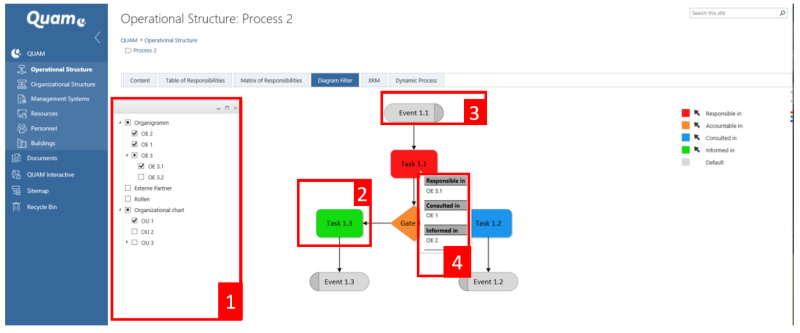
Configuration of the evaluation of links
The "Filtered Diagram View" is a web part that is placed on each element view (e.g. a dispform) of a quam list. However, it may not be placed on a page together with the "QUAM Visio Modeler" web part or multiple times.
The location of the drawing elements can be selected in the web party settings. Furthermore, the reference list and the hierarchy of elements can be specified. For all connections between the selected lists, corresponding color values can be selected, and it can be specified whether these should be visualized by a color, or should appear in a tooltip. The order of the specified links is decisive for multiple use of the color filters.
Structure Tree view
The elements of the links to be evaluated are evaluated as a tree representation (1) and can be navigated and selected on the basis of a configured hierarchy. The origin of the elements comes from a reference list, of the type of a Quam list. The content prerequisite is that the elements of this reference list are referenced to the list with the current display.
Filter
The filter is applied to all elements selected in the tree view. All drawing elements are evaluated. If there is a link between a drawing element and an element selected in the tree, the drawing element is colored according to the order of the configuration, e.g. (2). If there is no link for a drawing element, it will be grayed out configurably for better comparability (3).
Tooltips
Just like the filter, the tooltip is applied to all selected elements of the tree view and all drawing elements are evaluated. If there is a link between a drawing element and an element selected in the tree, a tooltip will be added to the drawing element showing the type of link according to the order of the configuration.
